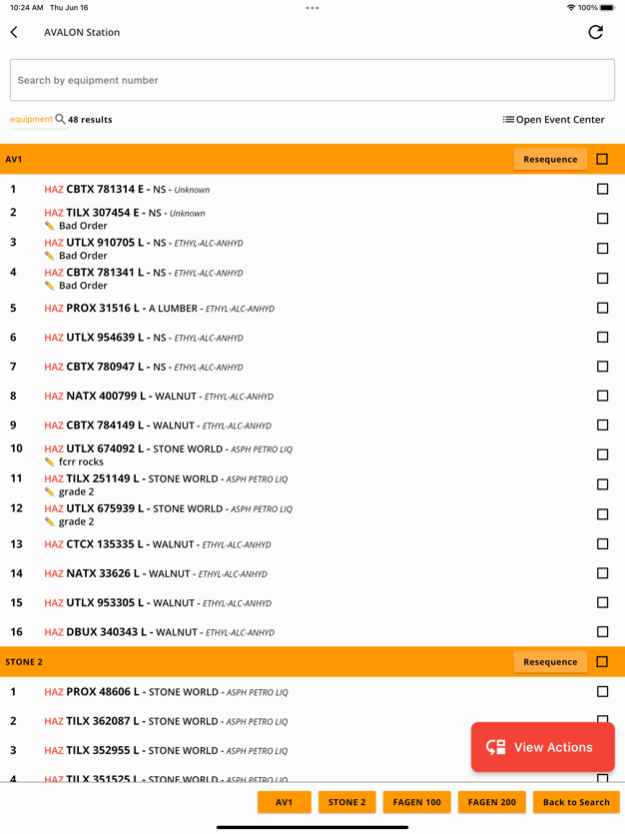ARMS (Mobile) 2.11.3
Continue to app
Free Version
Publisher Description
ARMS (Automated Railyard Management System) Mobile was designed from the ground up for the switching crews working on railroads across the United States. As of version 2.0, we support transload & intermodal shipping container workflows, allowing our rail, trucking and port shipping partners connect their work.
Our rail functionality supports the following - moving cars between tracks, in addition to loading, emptying and delivering said inventory. You can inbound and outbound consists, as well as creating interchanges manually to account for anomalous or orphaned inventory. Switching crews can receive and complete switch requests, and customers of railroads can login and see their inventory in addition to sending switch requests to the railroad. Roads can, of course, print their paperwork through integration with the same paperwork service they rely on every day.
Our transload functionality, as of version 2.5.0, supports inbounding rail cars or trucks and itemizing their contents into discrete commodity units. Gate agents can check-in trucks that come into a facility, recording their weights and arrival/departure timestamps. Customers that scan UPC or QR codes can request integration into their workflow, as our app supports barcode/QR scanning through the phone camera. Transloaders can print picklists and trucking BOL's through the paperwork service, and can create trucking bills of ladings directly in the mobile app. Truck drivers can use our custom dispatch module to accept work orders.
Our intermodal functionality supports integration with reach stackers, allowing easy recording of container movements across piles and railcar chassis's. Gate agents can record ingate and outgates for containers, and create intermodal units to populate their facilities inventory.
Apr 12, 2024
Version 2.11.3
- Various bug fixes around keyboard padding, animations, and loading indicators
About ARMS (Mobile)
ARMS (Mobile) is a free app for iOS published in the Office Suites & Tools list of apps, part of Business.
The company that develops ARMS (Mobile) is CEDAR AI, INC.. The latest version released by its developer is 2.11.3.
To install ARMS (Mobile) on your iOS device, just click the green Continue To App button above to start the installation process. The app is listed on our website since 2024-04-12 and was downloaded 1 times. We have already checked if the download link is safe, however for your own protection we recommend that you scan the downloaded app with your antivirus. Your antivirus may detect the ARMS (Mobile) as malware if the download link is broken.
How to install ARMS (Mobile) on your iOS device:
- Click on the Continue To App button on our website. This will redirect you to the App Store.
- Once the ARMS (Mobile) is shown in the iTunes listing of your iOS device, you can start its download and installation. Tap on the GET button to the right of the app to start downloading it.
- If you are not logged-in the iOS appstore app, you'll be prompted for your your Apple ID and/or password.
- After ARMS (Mobile) is downloaded, you'll see an INSTALL button to the right. Tap on it to start the actual installation of the iOS app.
- Once installation is finished you can tap on the OPEN button to start it. Its icon will also be added to your device home screen.